Switch
After registration in MQTT.one, Add topics you need to use, and back to account in iotBind.com in main menu Click on "MQTT Service"enter you mqtt.one email and password and Click "link" button,After successful linking Then you'll see all your Broker and topic data
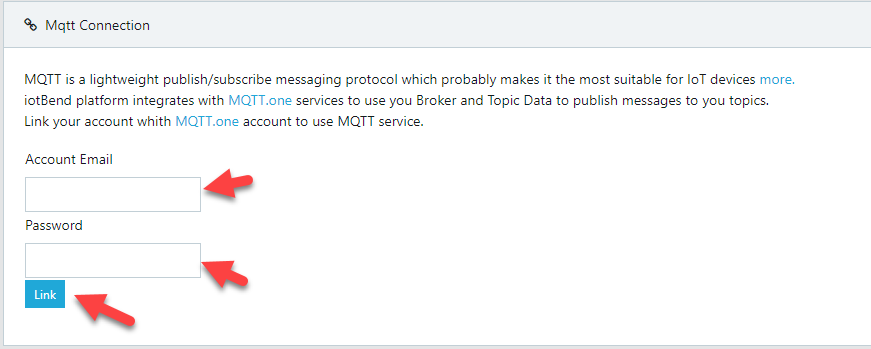
Now your account is ready to publish (messages) and subscribe (topic) by mqtt protocol
go to Switch page Click in "edit" icon to show the device Setting and enable the "MQTT" publish messages feature and Select the topic you want the iotBind platform to publish messages to
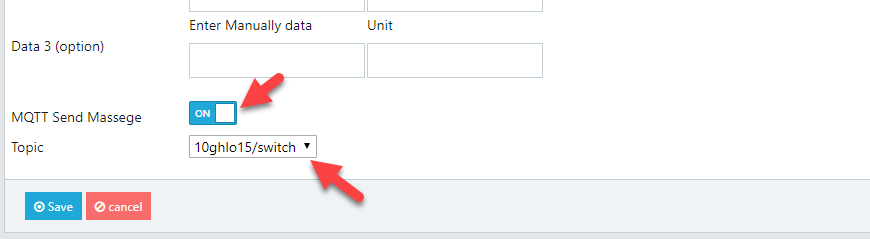 "You can manage your list topics from your MQTT.one account"
"You can manage your list topics from your MQTT.one account"
connect the devices with iotBind by MQTT protocol:
- Broker Domian: Same Broker Domian in your MQTT.one account
- Port: Same Port in your MQTT.one account
- User : Same User in your MQTT.one account
- Password: Same Password in your MQTT.one account
- Client ID: iotbind-XXXXXXXXX
"Important! replace XXXXXXXX with device UniqueID"
publish data from iotBind to Your devices:
iotBind paltform can use any topic has permission to publishing a message by your MQTT.one account to Your Any device that subscribe in the same topic
publish data from sensors devices or application to iotBind platform:
After link your account with MQTT.one you will see all the Topics where you can publish data to iotBind
Sending and receiving Messages format:
Text Message format: json
Parameter
Value
Description
uid
UniqueID
Device UniqueID
Always use it When you want to send an update or get data
key Encrypted key
Device API secret key
Always use it When you want to send an update or get data
cmd
One of these:
"on"
"off"
"get"
"ping"
only use one of these commands when you send message to iotbind
"on" If you want to send on Command to Device
"off" If you want to send off Command to Device
"get" If you want get all device data frome iotBind platform
"ping" If you want send ping Command to iotBind platform to learn that the device is connected
data1 Text or numbers
(optional) Use it only for update data1
data2 Text or numbers
(optional) Use it only for update data2
data3 Text or numbers
(optional) Use it only for update data3
Examples:
After setup your device to contact the MQTT Broker and subscribe in the special topic your choice to receive data messages from the iotBind platform After any change in data by browser,mobile app,event,timer or update the data , For Example:
use mobile app to send the "on" request, your device get a txt json massege in the same topic devise subscribe:
{
"uid":"UniqueID",
"name":"DeviceName",
"cmd":"on",
"data1":"Anything",
"data2":"Anything",
"data3":"Anything"
}
if you need to send the "off" request by publish MQTT data message to iotBind platform, you need to send a txt json data message to the special iotbind/switch/ topic show in your iotBind account>MQTT Service like:
{
"uid":"Device UniqueID",
"key":"Device API secret key",
"cmd":"off",
"data1":"Anything",
"data2":"Anything",
"data3":"Anything"
}
* data1,data2,data3 is an optional if you need to update data
if you need to get switch data by publish MQTT message to iotBind platform, you need to send a txt json massege to the special iotbind/switch/ topic show in your iotBind account>MQTT Service like:
{
"uid":"Device UniqueID",
"key":"Device API secret key",
"cmd":"get"
}
the iotBind platform publish a data message to the same topic devise subscribe
If you want send ping Command to iotBind platform to learn that the device is connected by publish MQTT message to iotBind platform, you need to send a txt json massege to the special iotbind/switch/ topic show in your iotBind account>MQTT Service like:
{
"uid":"Device UniqueID",
"key":"Device API secret key",
"cmd":"ping"
}
Note: When the device is connected by MQTT protocol, the connection status will be updated directly by server
need code ?
You can download and use the code and modify it for your project
in main menu Click on "MQTT Service"
enter you mqtt.one email and password and Click "link" button,After successful linking Then you'll see all your Broker and topic data
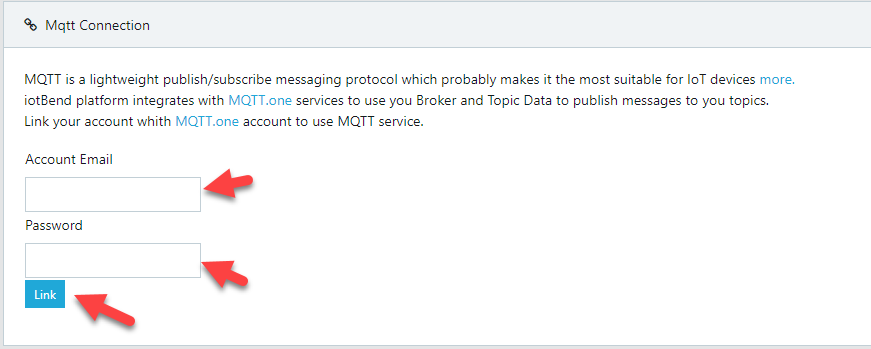
Now your account is ready to publish (messages) and subscribe (topic) by mqtt protocol
go to Switch page Click in "edit" icon to show the device Setting and enable the "MQTT" publish messages feature and Select the topic you want the iotBind platform to publish messages to
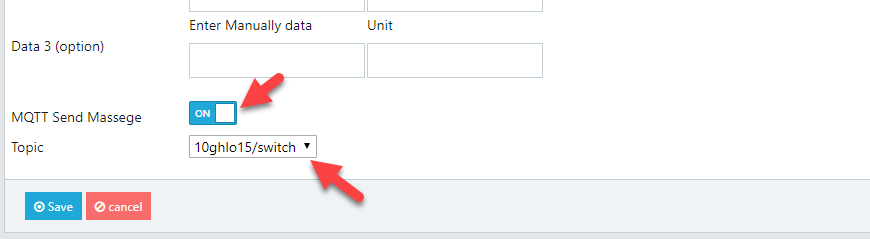
"You can manage your list topics from your MQTT.one account"
connect the devices with iotBind by MQTT protocol:
- Broker Domian: Same Broker Domian in your MQTT.one account
- Port: Same Port in your MQTT.one account
- User : Same User in your MQTT.one account
- Password: Same Password in your MQTT.one account
- Client ID: iotbind-XXXXXXXXX
"Important! replace XXXXXXXX with device UniqueID"
"Important! replace XXXXXXXX with device UniqueID"
publish data from iotBind to Your devices:
iotBind paltform can use any topic has permission to publishing a message by your MQTT.one account to Your Any device that subscribe in the same topic
publish data from sensors devices or application to iotBind platform:
After link your account with MQTT.one you will see all the Topics where you can publish data to iotBind
Sending and receiving Messages format:
Text Message format: json
| Parameter | Value | Description |
|---|---|---|
| uid | UniqueID | Device UniqueID Always use it When you want to send an update or get data |
| key | Encrypted key
| Device API secret key
Always use it When you want to send an update or get data |
| cmd |
One of these: "on" "off" "get" "ping" |
only use one of these commands when you send message to iotbind
"on" If you want to send on Command to Device "off" If you want to send off Command to Device "get" If you want get all device data frome iotBind platform "ping" If you want send ping Command to iotBind platform to learn that the device is connected |
| data1 | Text or numbers
| (optional) Use it only for update data1
|
| data2 | Text or numbers
| (optional) Use it only for update data2 |
| data3 | Text or numbers
| (optional) Use it only for update data3 |
Examples:
After setup your device to contact the MQTT Broker and subscribe in the special topic your choice to receive data messages from the iotBind platform After any change in data by browser,mobile app,event,timer or update the data , For Example:
After setup your device to contact the MQTT Broker and subscribe in the special topic your choice to receive data messages from the iotBind platform After any change in data by browser,mobile app,event,timer or update the data , For Example:
use mobile app to send the "on" request, your device get a txt json massege in the same topic devise subscribe:
{
"uid":"UniqueID",
"name":"DeviceName",
"cmd":"on",
"data1":"Anything",
"data2":"Anything",
"data3":"Anything"
}if you need to send the "off" request by publish MQTT data message to iotBind platform, you need to send a txt json data message to the special iotbind/switch/ topic show in your iotBind account>MQTT Service like:
{
"uid":"Device UniqueID",
"key":"Device API secret key",
"cmd":"off",
"data1":"Anything",
"data2":"Anything",
"data3":"Anything"
}* data1,data2,data3 is an optional if you need to update data
if you need to get switch data by publish MQTT message to iotBind platform, you need to send a txt json massege to the special iotbind/switch/ topic show in your iotBind account>MQTT Service like:
{
"uid":"Device UniqueID",
"key":"Device API secret key",
"cmd":"get"
}the iotBind platform publish a data message to the same topic devise subscribe
If you want send ping Command to iotBind platform to learn that the device is connected by publish MQTT message to iotBind platform, you need to send a txt json massege to the special iotbind/switch/ topic show in your iotBind account>MQTT Service like:
{
"uid":"Device UniqueID",
"key":"Device API secret key",
"cmd":"ping"
}Note: When the device is connected by MQTT protocol, the connection status will be updated directly by server